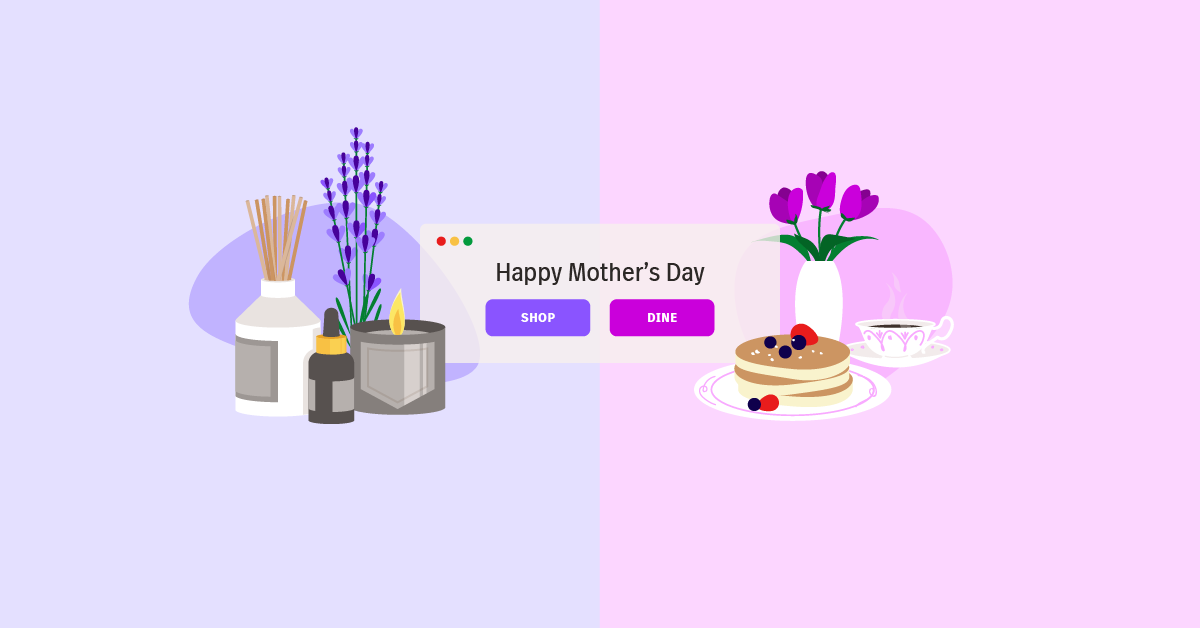If you’re planning to automate your restaurant’s operations by installing a POS system, you have to be very careful with your choice. The POS system you choose will be the backbone of your back-end and will play an integral role in keeping things running smoothly while keeping you from pulling your own hair.
Think about your POS as a super effective assistant that helps you in all aspects of your operations.
With this in mind, you can’t afford to make a mistake in buying one, or else you’ll be stuck with a lemon you won’t be able to squeeze for anything, not even lemon juice. Here are the 5 worst POS System buying blunders committed by first-time buyers.
1. Allowing price to dictate their decision
A lot of first-timers fall to this trap. Some will fall for POS systems that are almost free but offer very limited functionality. You’d have to buy all the functions you need, much like the in-app purchasing done by apps on your phone. More often than not, this method ends up being more expensive than buying something preloaded because of all the hidden charges involved.
2. Not doing enough research on the POS System and the company behind it
This is like buying a car without first brushing up on its specifications, performance and safety record. You probably won’t even consider buying a car from an unknown manufacturer from a country not known for manufacturing great automobiles, now would you? The same goes for your POS system. You should scour the internet and read everything you can about it. Go to forums and post questions, read reviews by other business owners to give you a feel for the products and what level of after-sales service the company provides.
3. Settling on a system without thoroughly testing it
If you settle on a POS system from the first company that gives you a pitch, your odds are as good as if you played Russian Roulette. Saying this is a “hit and miss” thing is being generous. If the company doesn’t provide free trials, go look elsewhere. It’s critical that you try the system and get a demo first before you purchase, to see if it works well with your staff and your operations.
4. Failing to identify the needs of your restaurant
Just like any major purchase, you have to make a list of everything your restaurant needs out of the POS system. In a perfect world, all your needs will be met, but we don’t live in a perfect world — be prepared to trim your list to the essentials and work from there. If your priorities are met, all the other features are gravy. Don’t pay for features you don’t need.
5. Not thinking about long term scalability
As you grow, your POS system has to grow with you. Choose a system that is easily scalable to fit your growing list of customers, dishes, locations and staff. Never choose a system that imposes limits without giving you the option for growth. Think about updates, patches, and upgrades. These should be as easy as updating your OS or fully automatic with cloud-based systems, without the need for tech support.
Mistakes like these can be avoided if due diligence is practiced during the planning stage. A POS system purchase is a major step in the right direction for any business, so being able to identify what your restaurant needs and the ability to test the software first before buying it are important.
If the POS system is easy to use, covers all your needs, is scalable and comes at a price that fits your budget, it’s a good deal and you should consider it. Don’t forget to ask for a demo and a free trial!

News you care about. Tips you can use.
Everything your business needs to grow, delivered straight to your inbox.